 You might have come to know by now that Google has released a service called Google Docs & Spreadsheets . In this service, one can use an online text editor (similar to Microsoft Word and others) to create posts and publish it to their blog.
You might have come to know by now that Google has released a service called Google Docs & Spreadsheets . In this service, one can use an online text editor (similar to Microsoft Word and others) to create posts and publish it to their blog.With this service, you can:
- Have your documents published online (as a webpage) to share it with others (dedicated URL to each document, as in Google pages)
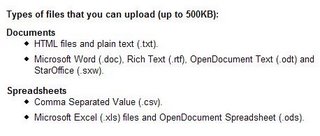
- Export your online documents in word, openoffice, HTML and PDF file formats to store it on your hard drive.
- Import various document (.htm, .doc, .txt, .rtf, .odt, .sxw) and spreadsheet (.csv, .xls, .ods) file formats into this service and publish them online instantly or save it to your hard drive in a different format. So if you want to convert a Microsoft Word file into Adobe PDF format, you can do it easily using this service.
- Collaborate and work with others on projects and set access permissions to files.
- Post to other blogging tools (other than Blogger) like wordpress, LiveJournal etc and also use with custom hosted sites.
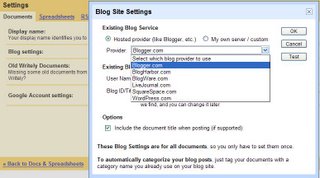
To learn more about this service, you may visit this page.
Problems
1. Unable to Login to Blogger

While editing my posts yesterday, I noticed that Blogger had even added a small side-box on the edit post pages to inform users of this service. That’s how I came to know about this service. However, when I used this service, it could not authenticate my blogger beta account (even after my providing the correct login credentials). I knew this was a bug and it was confirmed when in the evening, I noticed that the side-box no longer appeared on the edit post pages.

Once this service is ready for blogger beta, I need to check how this thing works with the tables. If you are used to copy-pasting text from Microsoft Word you might remember that tables cannot be pasted into the post editor in blogger.
2. Formating issues with spreadsheets [Updated (14th Oct, 12:36)]

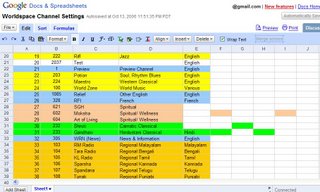
There are formatting issues with imported Excel files (as seen in the images above).
3. Issues with Spellcheck
I noticed that the spell check is not up to the mark:
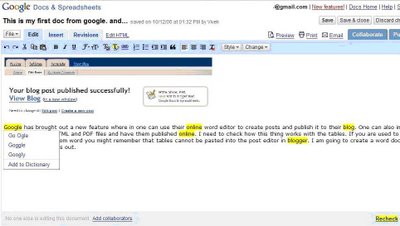 Google needs to fix this problem at the earliest, because if any bloggers were to use this service, the bare-minimum they will look for is proper functioning of basic features like spell-check.
Google needs to fix this problem at the earliest, because if any bloggers were to use this service, the bare-minimum they will look for is proper functioning of basic features like spell-check.Support
Other than the usual support by Google, there is a Google help group for Google Docs & Spreadsheets, where you can post you questions, concerns and suggestions regarding this service and share your experiences with other users.
Conclusion
Google Docs & Spreadsheets is a powerful software/service but lots of errors and problems need to be ironed out before its ready for use (thats why its in beta stage). In a recent news article, I had read that Google's CEO Eric Schmidt wants his developers to focus on improving current software/services. I couldn't agree with him more. In the recent years, Google has brought out a range of powerful softwares and services from its labs but its the continuing improvement, feature additions and support for these services that will win the day for it.
Update (Nov 12, 2006 IST): It appears that the connectivity problems between Google Docs & Spreadsheets and Blogger Beta is now fixed. So go ahead try using this service now.



No comments:
Post a Comment